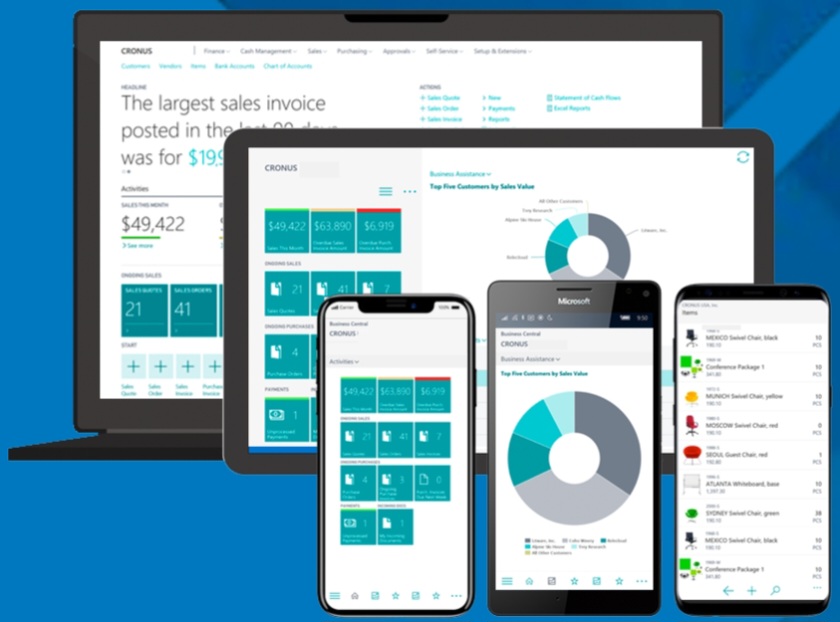
Microsoft Dynamics NAV consulting
Whether you are an existing or new Dynamics user, you can rely on our consultants for all the modules it offers. Our training includes both general training to equip users to work in the environment and specific training for the following modules:
Finance (chart of accounts, receivables, payables, fixed assets, entries, financial analysis)
Sales (customers, items, orders, invoices, credit memos, payment tracking, inventory tracking, entries)
Procurement (suppliers, items, invoices, payment tracking, inventory tracking, entries)
Warehouse operations (entries, inventory tracking, entry corrections, batching)
Manufacturing (work orders, entries per work order, bills of materials)
Various specific training modules

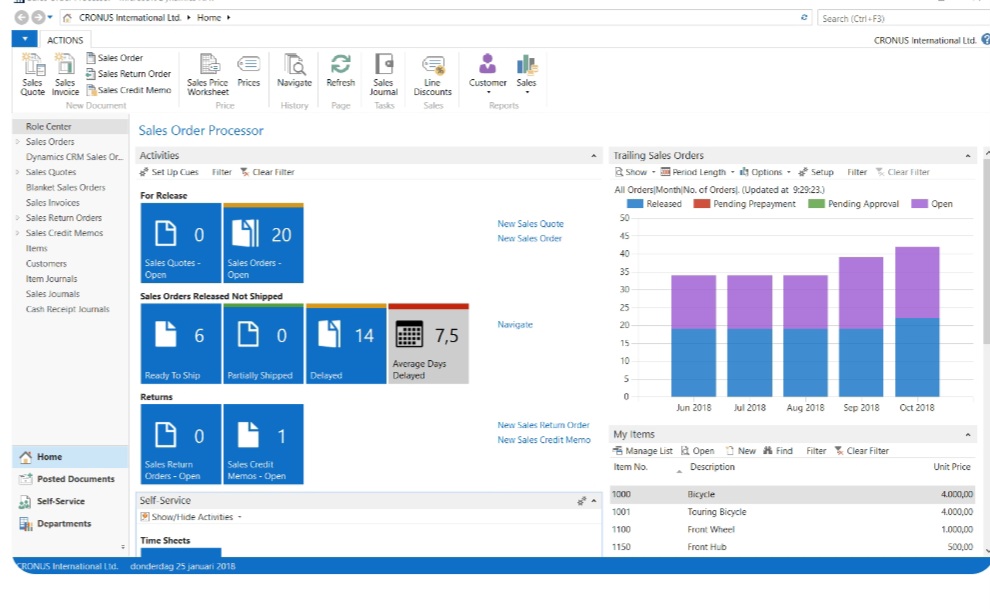
Frequently Asked Questions
No, Dynamics NAV technology and infrastructure allow us to adapt to your growing trend. There are no limitations to our technological capabilities as your business expands.
Yes, our company's team regularly develops custom reports and online tools tailored to the specific needs of our clients.
No, our team has extensive experience in the migration process and works efficiently to make the transition process smooth and straightforward. How long does the migration process take? It depends on the client and the provided information, but typically a minimum of 3-4 weeks.
It covers your entire business – from finance to manufacturing, sales, procurement, warehouse operations, accounting, and it's possible to build additional modules specifically tailored to your industry.
It covers your entire business – from finance to manufacturing, sales, procurement, warehouse operations, accounting, and it's possible to build additional modules specifically tailored to your industry.
The modifications are virtually limitless, which is indeed the main advantage of NAV as software. It adapts completely to your needs, reports are created the way you want them to look, and additional data that is important for your tracking but not available by default can be added.